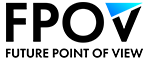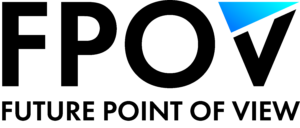Microsoft Outlook is a good application. It combines my calendar, contacts, email, notes and even tasks; all in a friendly Microsoft tool. I mean how great is that, right? In fact compared to Lotus Notes, Outlook is amazing, but Outlook could be doomed anyway. You see, Outlook is not cool. In fact Outlook is for white haired businessmen wearing suits; but for the next generation of corporate players, those getting their MBA right now, they think email is web based. They think email is mobile even without the Blackberry. They even think it is threaded, and most of them think it is called “Gmail”, not email.
Xobni, a San Fransisco based company, plans to make all of your email a lot more like what we have come to expect in a web 2.0 world. Xobni Insight, their first application offers a startling new view into your Outlook world. Insight offers an impressive array of analytics, deeply mined information we are only used to seeing for our websites. Everything from how often we send emails to who sends us the most email, when they send it and even those who fail to return emails in a timely manner.
 I grabbed a screen-cap showing the information that Insight offers me about the emails that Scott sends to my office. Granted, most of our emails are to my Gmail account, but this gives you a good idea.
I grabbed a screen-cap showing the information that Insight offers me about the emails that Scott sends to my office. Granted, most of our emails are to my Gmail account, but this gives you a good idea.
Quickly you can see that Insight shows you a time line of your days and when someone is sending you emails. Scott seems to send me emails around 8AM and then again about noon or a little thereafter, offering to buy my lunch I am sure. Beneath his picture you can see that Scott is the 98th most popular person in my work email account, in my inbox there are 8 emails from him and 15 to him. Insight gathered his phone number from the emails and also gives me a quick way to send him an email requesting time for a meeting.
A nice feature is the ‘People Connected to’ which shows me all of the people that have been found on emails that Scott and I have traded. It is a great tool for finding a scrap of information that you know is in an email chain somewhere. If you click on a name in this window you get all of this information about the person you have selected. It is a convenient way to move around your inbox. The search functionality is far superior to the built in Outlook search so far too. Outlook 2007 is light years ahead of Outlook 2003, but Insight jumped ahead in that area too.
Just below the ‘People Connected to’ window we have what might be the single best feature. A box listing all of the emails in your inbox between you and the person Insight is currently showing you. If you click on one of those messages the application changes the view to show you that entire message string in a Gmailesque threaded view. This has saved me a lot of time over the past week. In fact, I have stopped reading my emails in the Outlook reading pane all together and simply click on the email once they hit my inbox and then let Xobni’s Insight take over from there.
I want spend a few minutes talking about what I want to see from the Xobni gang next though. I would like to see all of email accounts in Xobni’s Insight tool. I want to allow Xobni to upload my contacts to a closed profile on the Xobni sight and then seamlessly move them from one account to another. I want to see analytics for all of my email accounts and to be able to compare them against each other. I would love to see Xobni on my Blackberry or iPhone as well. (You know you want that too Xobni.)
Last, but not least, is the cheeky name itself: Xobni – inboX spelled backwards. As in they are taking it back the inbox. Good job guys, but where is my Gmail addon?