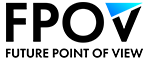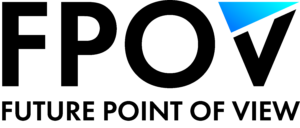Leading, managing or overseeing a group of home-based workers is very different than having everyone at the office. The dynamics are different and although technology can help us communicate, it cannot replace some of the human interactions that happen when people are physically together.
At this point in history, many leaders have struggled with the thought of allowing a high percentage of workers to work from home. There was a perceived or realistic lowering of productivity and collaboration. Because of this, the traditional model of having people all come to an office has reigned. In some cases, there was a special case and that person was given specific permission to work from home part of the time, or for a season.
The world has changed because of a first of its kind event, and we predict we will never go completely back to the way it was at the beginning of 2020. In order to limit the negative impacts of workers doing their jobs from their homes, it is critical to quickly teach them how to do that effectively. This is best done by their managers and leaders. These managers and leaders will need to make a number of adjustments to their leadership models as well.
A few years ago, FPOV was asked to develop best practices for managing virtual teams. The client for which we developed these best practices was a large corporation with offices all over the U.S. They wanted to be the best at integrating remote workers with on-prem staff. Our research for them found intriguing differences in leading in-person teams vs. remote. We found there are a handful of specific dynamics that need to be dealt with through new leadership techniques. These include:
-
- Communication is not as rich when not in person. This is because there are visual clues that are not exchanged as clearly through video, much less audio or text only
- The ability to inspire is hampered because it is harder to share uplifting energy over the wire versus in person and it can be less natural to give kudos virtually
- It can be difficult for the manager to “see” some types of work getting done by people at home
- The home-based worker does not always have as much pressure to be busy at all times. When there is not the physical presence of a leader watching activities, some workers can just do less in a day
- The home-based worker can sometimes encounter more distractions at home than at an office. This especially if they do not have a dedicated office space at home
- Teamwork dynamics are harder to generate when the team is dispersed
- Getting quick advice from co-workers or a manager is more difficult at times because they are not right next to you
- Data and technology security issues are harder to manage when people are not in a controlled environment
When a person works from home for one day, there is no need to change leadership practices. When your team is working remotely for weeks on end, there is a huge need to switch to new patterns and practices.
The following list describes the ten techniques that drive the adjustments leaders must make in order to gain high productivity from home-based teams. We put these in a natural order for a leader to implement. In other words, start at the top and work your way down if you are triaging your situation. Skip any of the techniques you have already accounted for.
We’ll be expanding on these points in an upcoming white paper, but wanted to make sure our clients and community were able to access these insights as quickly as possible. To be among the first to access the comprehensive white paper, join the waitlist via the button below.
#1 – Add or Update the Collaboration Tools to Support Frictionless Working
When shifting to a home-based team, choosing the proper tools is the first place you must start. There are plenty of articles on which tools are best, but oftentimes it comes down to the standards your IT team has already set for tools and what works with your team’s work style and needs. There may be some trial and error if you are moving heavily to new tools and it might be necessary to switch to a more powerful software application or platform.
If you are starting from scratch, a good first step is to focus on the following list of basic tools you will need.
- Team Chat
- Collaboration applications (O365, Google Docs, etc.)
- Whiteboarding (Here’s a good list of available whiteboarding software)
- Project management tools
- Video conferencing – internal and external (can be different tools)
- File Sharing
We recently published a post that shares a list of tools we’ve used at FPOV for different remote tasks and elaborates on the pros and cons of each.
#2 – Establish New Communication Rhythms (Create Exaggerated Engagement)
Create Exaggerated Engagement – this needs to be your mantra. When working at an office, we can pop in to say hello or check to see how a project is coming along. However, these natural office occurrences can’t happen remotely. Home-based work means more intentional communication work progress, so be sure to have frequent (but not too frequent) one-on-one calls to check-in. Remember – phone calls work just fine, but don’t hesitate to use Teams or Zoom if screen-sharing would be useful to create clarity and alignment!
The goal of this technique is to drive communication that will not happen without a new communication event. Also, to stop any communication chaos that will happen when people all go home and want to talk to each other but do not handle it in a coordinated way.
Some key points to consider when blueprinting your new communication rhythms:
- Choose dedicated communication channels for different purposes
- Design both team-based and individual rhythms that are customized for the situation (e.g. connect more with extraverts than introverts)
- Help people adjust to communicating effectively from a distance and over video and audio
- Create meaningful alignment through your new communication rhythms
On this last point, listen to FPOV Founding Partner, Annette White-Klososky’s recent podcast episode on the topic of meaningful alignment and emotional intelligence.

#3 – Establish Professionalism Practices for Remote Workers
It’s no secret that working from home is different than working from the office when it comes to mores for professionalism. People naturally feel more relaxed at home and have to deal with physical issues and distractions they do not have at the office. Each leader must take responsibility for setting and upholding professional practices.
Let’s use the first bullet point below to unpack an example. Today the home worker just decides whether they will turn their video on or not during a video conference. This creates awkwardness at times where some of the people are on video and can be seen with facial expressions and such, while others are a disembodied voice.
The rule needs to be this – if you are key to the discussion, you must have the video on. If you are simply monitoring the meeting or in a place with lots of noise and distraction, you can be off video. There must be an agreed-upon paradigm for video being on or off, not just the user choice as to whether they want to be seen.
Here are a few other examples of ways to maintain professionalism as a distributed team. We suggest gaining agreement from your team on these by asking them to commit to this list:
- When to use video during online meetings and when to just use audio
- Proper use of backgrounds during a video call
- How to dress during video conferences
- Muting appropriately and limiting background noise
- Mixing personal situations with business (e.g. having your child or dog sitting on your lap during a video meeting)
- The rhythm of check-ins with leaders and teammates
- Proper methods and timing of sharing work with co-workers
- Expected working and communication hours (not just whenever someone feels like working)
#4 – Assign Project Work in Smaller Pieces
A great way to think of this point is a reason why Agile programming standupsare a key piece of the Agile model. When programmers went off and coded for weeks without sharing their progress, bad things happened. Frequent checking in with smaller pieces of progress made the overall development process better. For purposes of effective virtual collaboration, breaking up goals into smaller tasks for team members is key.
Here are some reasons why:
- This forces faster communications touchpoints because the work is turned in or shown more often, so input can be given more often
- This allows the leader to measure progress more often so they have the comfort that tasks are getting done. Large projects could go weeks without a report in and could be way off track
- This allows the leader to praise people more often which is badly needed to keep moral up for home-based workers
#5 – Adjust Your Leadership Style by Personality Profile
Many organizations have already used personality styles as a way to understand how to work together more effectively. If you have not done that this year, this would represent a great opportunity to get to know your team even better.
A perfect example of how different personality styles show up on a virtual team are introverts and extroverts. Each of these handles working at home completely differently. When considering your team’s personality and work styles, keep the following points in mind:
- People who need encouragement and positive reinforcement will not see their manager in public places. Therefore, the manager must be intentional about reaching out and praising these people more often, even if that feels odd to do so.
- There are two different types of personalities in this respect, those who innovate better by themselves in a quiet room, and those who need others with ideas to bounce around. People who are wired to collaborate in order to be creative can struggle to innovate on their own without top-notch virtual whiteboarding tools.
- Team members who crave structure may need their leaders to help to plan their day, week, and month. This so that they have a framework of activities to live within and establish hours to work even when no one is around to see them. People who do not need structure can better free flow through a day and work on and off without ever losing overall focus.
Your team’s various personalities have always come into play, even at the office. Working from home amplifies the differences and could become a real problem if the leader is not aware of how the dynamics might play out in a different environment.
#6 – Schedule Home-Based Team Building Activities With Mandatory Attendance
It is harder to build and maintain a sense of team when people are not physically together. This puts a burden on the leader to consciously look for ways to pull the team together. Skip this step and they will slowly disperse and lose contact with each other, and that will not be good for productivity.
When you design your communication rhythm, make sure to sync up face-to-face through video conference even if it is not critical to see each other. We are visual beings and seeing your teammate’s faces is important for connection. However, understand that not every meeting needs to have video as a quick call or chat to catch up and check-in can do wonders for productivity and building rapport.
Additionally, in your group chat tool of choice, consider creating a channel just for group chat – sharing silly gifs, memes and links to interesting articles is a great way for the team to bond remotely.
Here are some more ideas to maintain a sense of comradery while working remotely:
- Create team-based celebrations online – birthdays, business wins, project completions – anything where you can publicly recognize the whole team, or a piece of the team
- Real-time brainstorming sessions can be used to bring people together in a relaxed way just to collaborate and discuss ideas
- Project or development presentations in which people can show their work to others. In the office, people more easily see each other’s work. At home, some people can work for weeks and the team never “sees” it. Hold meetings just to show achievements to others
#7 – Improve Channels and Methods for Home-Based Worker Support
This is especially important during emergency-driven work-at-home situations. There are two critical aspects to this technique: Technical support and HR support. Remember that home-based workers cannot just ask a question of someone sitting next to them in the office, and if the work at home paradigm is forced and not chosen, there will be a higher load of questions to be answered.
At-home workers need efficient ways to get answers electronically. So, make it clear how help can be provided for IT and, operational, project and job-specific questions.
On the HR side, remote workers often have questions about benefits, PTO, training, etc. that need to be answered easily without them having to hunt down HR people over email. Additionally, be sure that your company’s leaders encourage and model boundaries between work and personal life.
The other consideration is just how a team member can ask a question of other team members in simple ways. There are many channels to do this. However, people not used to working from home will have a tendency to not ask for opinions or help on simple tasks they might have asked for at the office. Be sure to address this and help foster a stronger work-from-home culture of asking your teammates for support early and often.

#8 – Clarify the Differences in Work-From-Home Processes vs. On-Prem Processes
Take time to create Process Maps with the differences between office versus home protocols highlighted. This includes virtual approvals versus in-person inspection and results reporting from home.
There are many core processes that people perform at work. For example, in accounting, they have to handle processes such as accounts payable, accounts receivable, and getting the financial statements out. Even though these are done on a computer, the process might be a bit different when people are at home and not at the office. There can be sign-offs, approvals, check-ins, etc., that happen naturally when people are sitting together. These may not be done as easily remotely.
Certain processes require a meeting to happen, and in the past, that meeting might always have been in person. For example, in HR, there are a number of types of meetings that are generally done face to face. With work at home, these meetings may need to be done over video. Will they be recorded? Who should attend and monitor? When these processes change, the leader must think through a new process.
Leaders must think through the processes people will be doing from home and make sure that any steps that were done in person can now be done in some other way over the wire.
#9 – Holding Home-Based Workers Accountable
This is an important technique because one of the main tasks for leaders is holding their team members accountable for high performance. When a team that has been at the office now works from home, it can be harder to “see” their progress and that they are working. This means leaders now need new methods for making sure remote workers have clearly defined benchmarks to meet each week, month, quarter.
There are new options to be considered, like having team members post their work where others can see it. This assures that everyone knows what is getting done, and there is subtle pressure on a team member to show their work.
New reporting requirements may be needed so the leader is specifically informed that tasks were completed.
Having clear performance-based metrics for the quality level of work is important. This is because people may not be able to work the traditional 8-to-5 model, but they can still get their work done just the same.
#10 – New Security Measures
Leaders must understand the unique aspects of security that come into play when workers are doing tasks from home on an ongoing basis. Some key security measures to go over with your team as you transition to remote work include, but are not limited to:
- Secure logins to company networks
- Appropriate file storage policies on local devices
- Verifying virtual meeting attendees so no one is lurking
- Logging out of network access so family members cannot use a logged-in device to get to data
- Guarding against the theft of company equipment
- Appropriate use of employee-owned equipment to do company work